An exceptional flagship Android tablet

A lightweight laptop is essential for anyone working at a digital news publication. I chose the MacBook Air M1 because it fulfils all my portable computing needs. However, when OnePlus sent me their Pad 2 for testing, I got the crazy idea of replacing my laptop with a tablet to make my work computer even more compact, as with the keyboard folio, which almost looked like a laptop.
For the last three weeks, the OnePlus Pad 2 has been my primary computing device. Here’s what it’s like to use a tablet instead of a laptop for my day-to-day office tasks.
A tablet that can quickly transform into a full-fledged laptop
The keyboard case can transform this tablet into a laptop. (Image credit: Vivek Umashankar/The Indian Express)
While this isn’t the first Android tablet with a keyboard case folio with a trackpad, it is one of the most affordable tablets that can almost mimic a laptop without compromising anything major. Once attached to the OnePlus Pad Smart Keyboard, which costs Rs 4,249, you will have a tablet that behaves like a laptop, similar to the Microsoft Surface Pro 4.
I also liked that the keyboard folio comes in two pieces: a back panel that attaches magnetically to the device and the bottom keyboard and trackpad combo, which connects to the device using the Pogo pins.
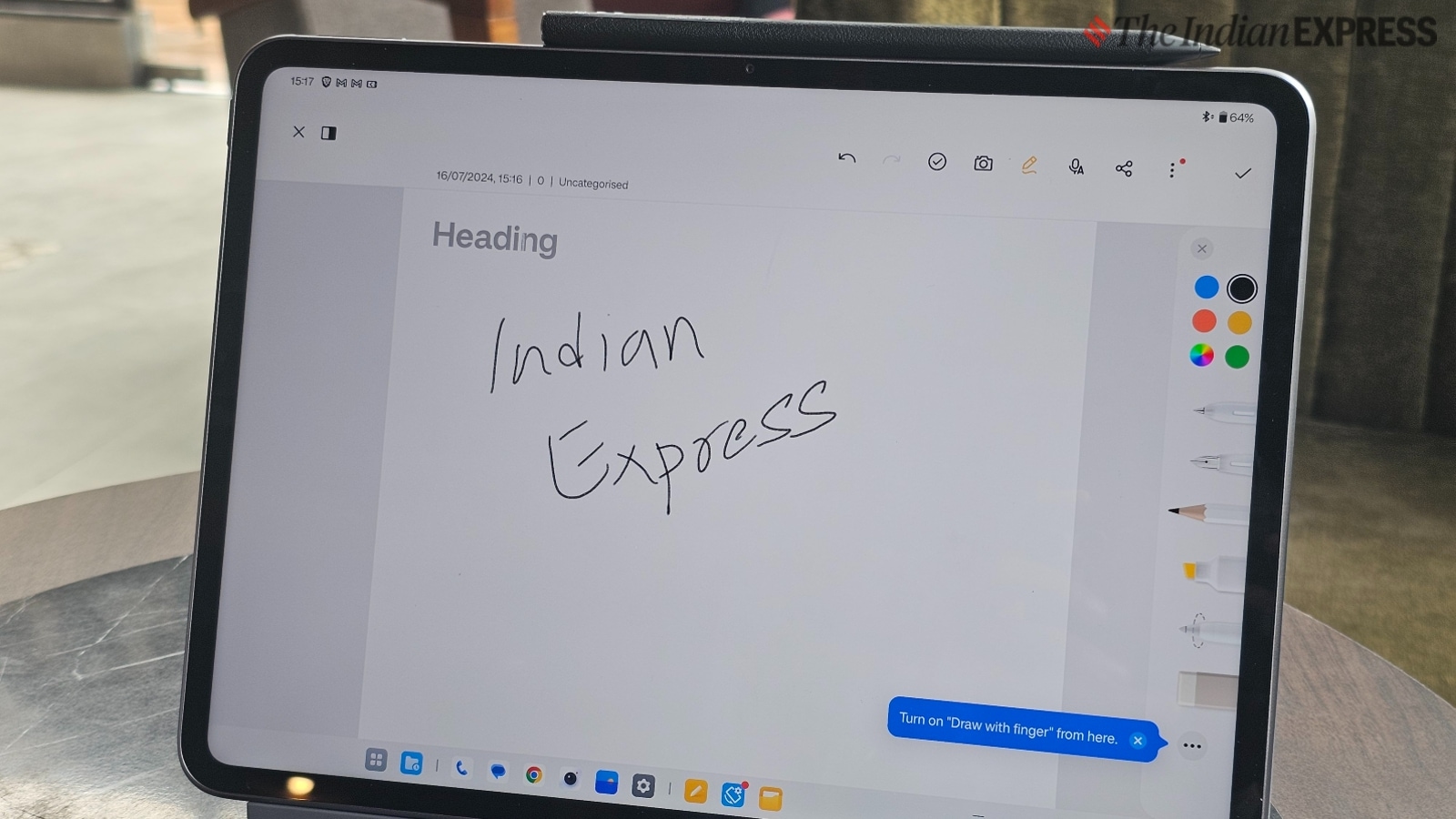 With the Stylo 2, the Pad 2 turns into a sketching or note-taking device. (Image credit: Vivek Umashankar/The Indian Express)
With the Stylo 2, the Pad 2 turns into a sketching or note-taking device. (Image credit: Vivek Umashankar/The Indian Express)
Once connected, the OnePlus Pad 2 turns into a 12.1-inch laptop that can be used for gaming, content consumption, and more serious tasks. While the keyboard folio isn’t as rigid or premium as Apple iPad Pro’s Magic keyboard, it’s quite well made for the asking price.
Not only that, but I was also able to pair my Logitech M337 mouse, as I have never liked any trackpads on Android tablets and Windows laptops. With a physical mouse input, the OnePlus Pad 2 felt like a 2-in-1 laptop rather than a tablet. Sometimes, the Pad 2 would miss the input from the mouse, where I could tap on the screen to get it done.
While the tablet itself is light (584g) when the keyboard is attached, it becomes as heavy as most 13-inch laptops and feels slightly heavier than my MacBook Air M1.
Story continues below this ad
Even more interesting is that the OnePlus Pad 2 has a fast USB-C USB3.2 Gen1 port, which means I can also mirror the Pad 2 to an external monitor using a USB dock with an HDMI port. Again, unlike a Windows PC or a Mac, there is no option to extend the display into the external monitor, and it can only mirror the contents from the Pad 2’s display. The fast USB-C port also means that transferring the data from this device to an external storage device or vice versa is much faster.
A screen that’s better than most mid-range laptops
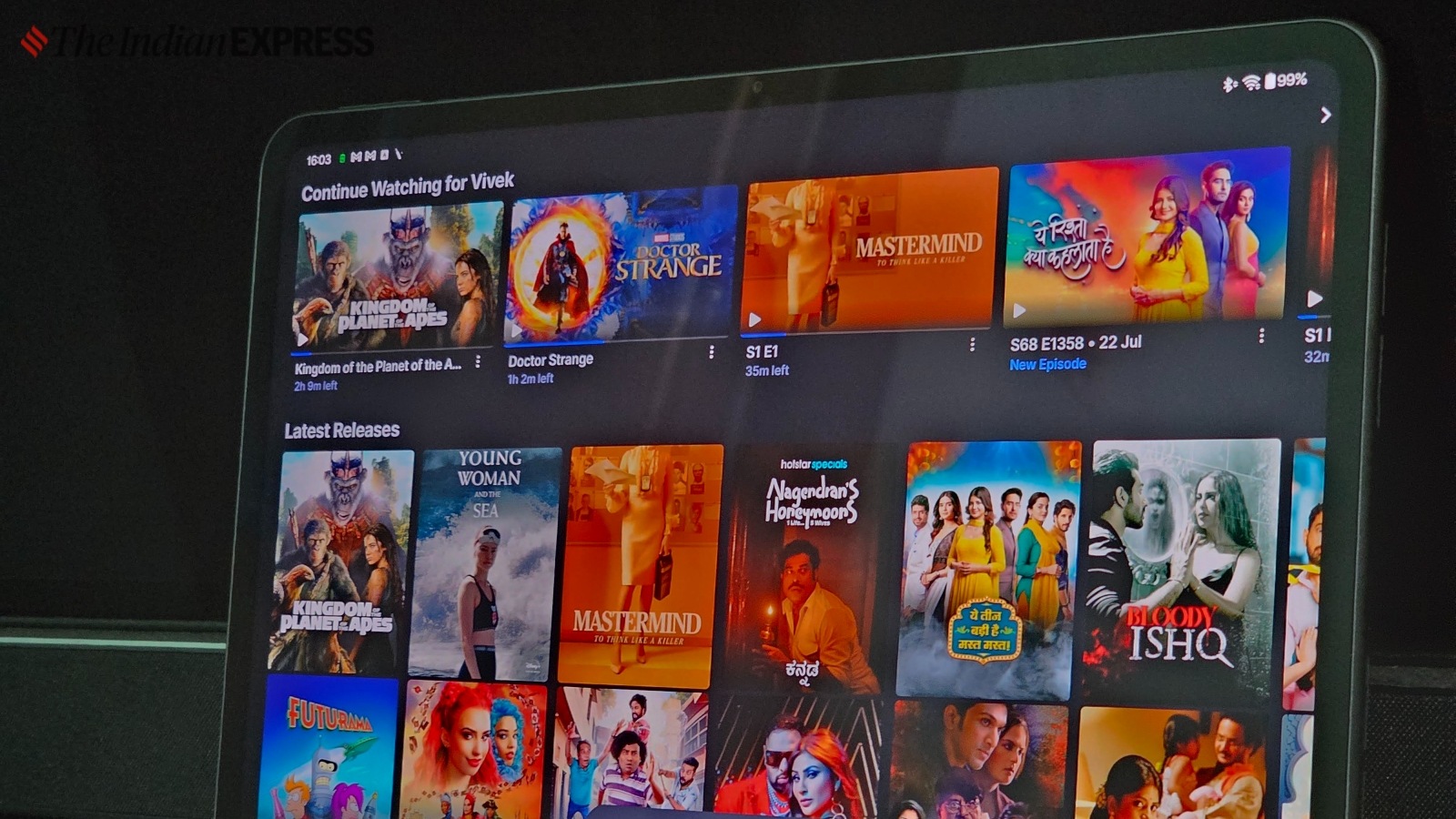 The display on the Pad 2 is sharp, bright, and colour-accurate. (Image credit: Vivek Umashankar/The Indian Express)
The display on the Pad 2 is sharp, bright, and colour-accurate. (Image credit: Vivek Umashankar/The Indian Express)
While laptop screens have greatly improved over the years, most laptops, especially those priced around Rs 50,000, still offer a 1080p panel with a 60Hz refresh rate, which will look dull and boring in front of the OnePlus Pad 2’s 12.1-inch 120Hz Dolby Vision certified display.
Its 3K resolution and touch input make it an excellent device for content consumption on platforms like Netflix and Prime Video, especially when paired with the quad-speaker setup, which delivers rich, clear, and loud sound compared to most Windows laptops of this class.
With its higher peak brightness of 900 nits, I had no issues even while using it outdoors. If you just hate how your laptop screen looks, then you can definitely consider the OnePlus Pad 2. However, at 12.1 inches, it’s definitely much smaller than most laptops.
Story continues below this ad
It can almost replace my laptop
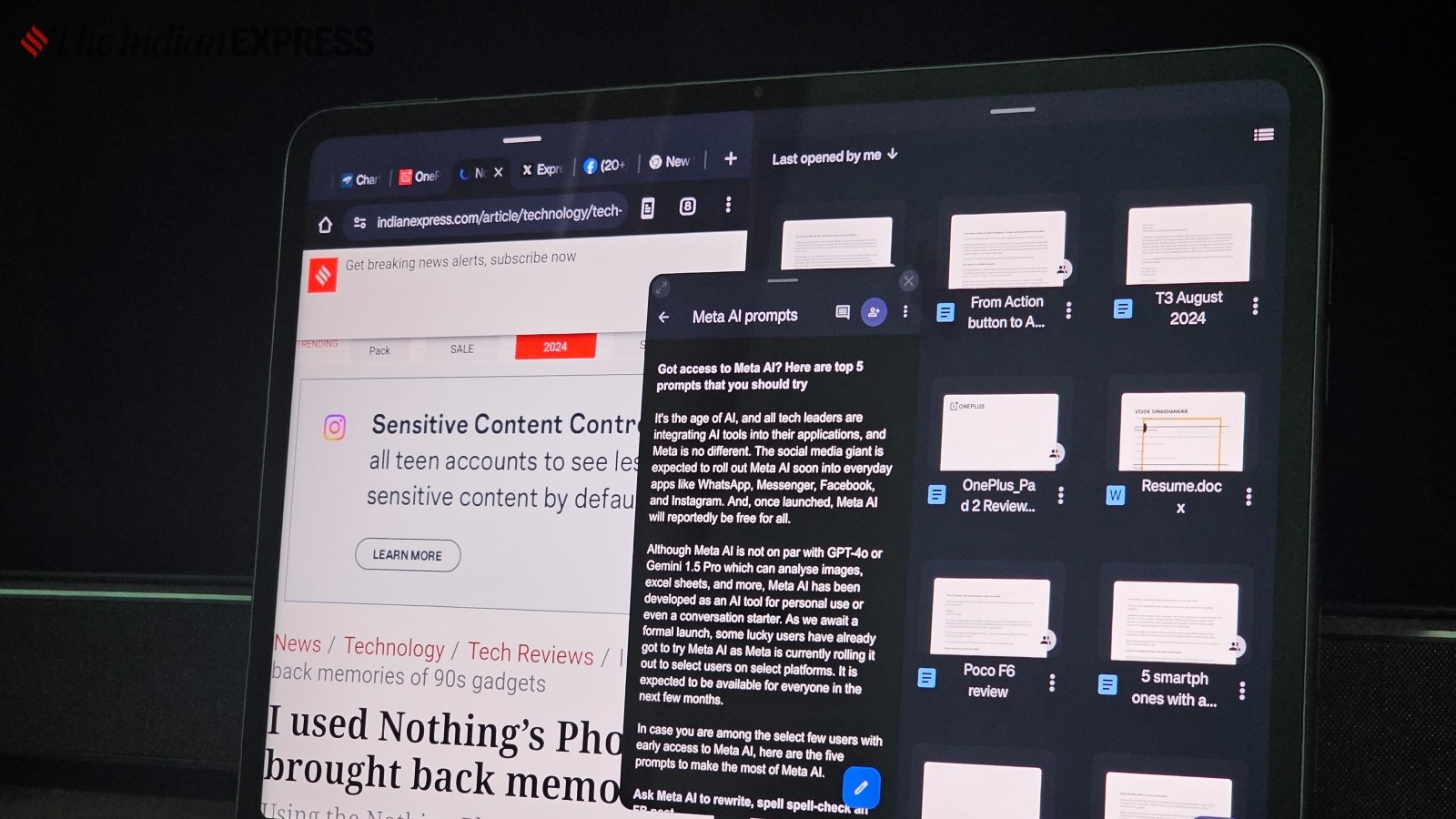 OxygenOS 14.1 is optimised for multi-tasking. (Image credit: Vivek Umashankar/The Indian Express)
OxygenOS 14.1 is optimised for multi-tasking. (Image credit: Vivek Umashankar/The Indian Express)
My work revolves around a web browser. I find copies, write copies, file copies, edit images, and run WhatsApp web, all on a web browser. Google Chrome runs as expected, and by default, it opens everything in desktop mode. I was also quite surprised that I could configure and run a VPN without any issues.
I had issues formatting WordPress on Chrome, but I overcame that using the Vivaldi web browser.
Oxygen OS 14.1 for the OnePlus Pad 2 is well optimised. I can open up to three apps at once—two in split-screen format and a pop-up window. However, I did miss the ability to resize and rearrange windows on a laptop running a proper PC OS.
At first, everything seemed a bit cramped; however, as I got used to this new format, I became as productive as I was on a laptop.
Story continues below this ad
Powerful performance, excellent battery life
 The OnePlus Pad 2 supports 67W fast charging, making it one of the fastest-charging tablets. (Image credit: Vivek Umashankar/The Indian Express)
The OnePlus Pad 2 supports 67W fast charging, making it one of the fastest-charging tablets. (Image credit: Vivek Umashankar/The Indian Express)
The Snapdragon 8 Gen 3 powers the OnePlus Pad 2 and is currently the most powerful processor for Android devices. This is evident in the Pad 2’s performance, as it can handle any app or game with ease. It easily scores over 1.5 million points on AnTuTu in regular mode.
I had no trouble multitasking because the tablet has 12 GB of RAM and 256 GB of fast UFS 4.0-based storage. This is more than my MacBook Air, which costs almost twice as much as the OnePlus Pad 2.
While running benchmarks, most tablets get hot, and the OnePlus Pad 2 didn’t even get warm; it was almost cold to the touch, as the entire metal body of the Pad 2 acts like a passive cooling solution.
Most days, I still had around 20 per cent battery left on the tablet even after using it for over eight hours. However, it’s important to note that connecting the tablet to an external monitor can drain the battery twice as fast. With its 67W fast charging, it’s one of the quickest-charging tablets available. I was also able to quickly charge the Pad 2 with the 100W fast charger that came with the OnePlus Nord 4 (review).
Story continues below this ad
A great tablet that can also be a laptop if needed
 An excellent Android tablet for most users. (Image credit: Vivek Umashankar/The Indian Express)
An excellent Android tablet for most users. (Image credit: Vivek Umashankar/The Indian Express)
The OnePlus Pad 2 is not your average tablet; it’s much more than that. With a starting price of Rs 39,999, the Pad 2 is an excellent choice for anyone in need of a high-performance Android tablet that can also function as a laptop. While it may not fully replace a PC or Mac, this device can handle most tasks typically performed on a laptop, with a few compromises. If you decide to purchase this device, we strongly recommend also getting the keyboard case, as it transforms the Pad 2 into a versatile work device.
| OnePlus Pad 2 | |
| Pros | Cons |
| Affordable 2-in-1 device that can function as both a tablet and a laptop |
Keyboard folio is not as premium as some other options |
| High-quality display with 3K resolution, 120Hz refresh rate, and Dolby Vision support |
Trackpad can be finicky, may need to use an external mouse |
| Powerful performance with Snapdragon 8 Gen 3 processor and 12GB of RAM |
No option to extend the display to an external monitor, only mirroring |
| Excellent battery life with fast charging support |
Software limitations compared to a full PC operating system |
| Lightweight and portable design |
Smaller screen size compared to most laptops |
| Can be used with an external monitor |
Can get heavy with the keyboard attached |
|
Multiple apps can be opened at once |




