Asus Vivobook S15 Copilot+ PC review: An everyday AI PC

Ever since I tested my first Copilot+ PC at Computex, I have always wanted to take it for a spin as my primary computer, and the launch of Asus Vivobook S 15 gave me the perfect opportunity. This is India’s first Copilot+ PC, powered by the all-new Snapdragon X Elite processor, which is based on ARM and a lot different from a conventional laptop processor from Intel or AMD.
The Asus Vivobook S 15 Copilot+ PC, powered by the Snapdragon X Elite X1E78100 with 16 GB RAM and 1 TB storage, has been my primary computing device for the last few weeks, and here is what it’s like to use an ARM-based Windows laptop in 2024.
A practical and familiar Copilot+ PC
Despite being a thin-and-light PC, it has all the ports that one might need. (Image credit: Vivek Umashankar/The Indian Express)
More than anything, the Asus Vivobook S15 reminds me of the good old Windows laptops that work just as expected and do not need any additional dongles or accessories. The extensive I/O options include a full-sized HDMI port, a couple of USB-A ports, which are important for connecting accessories like a mouse and keyboard, USB-C ports, and even a microSD reader.
While this is not the best-looking Copilot+ PC on the market, it’s definitely designed to be more practical than anything else. Despite its 15.6-inch screen and a fairly large 70 WHr battery, it is very light at 1.42 kg with a solid and sturdy build. If you are upgrading from a Windows laptop that is a few years old, you definitely will not miss much on the Asus Vivobook S15 Copilot+ PC.
A bright, vibrant, and vivid display
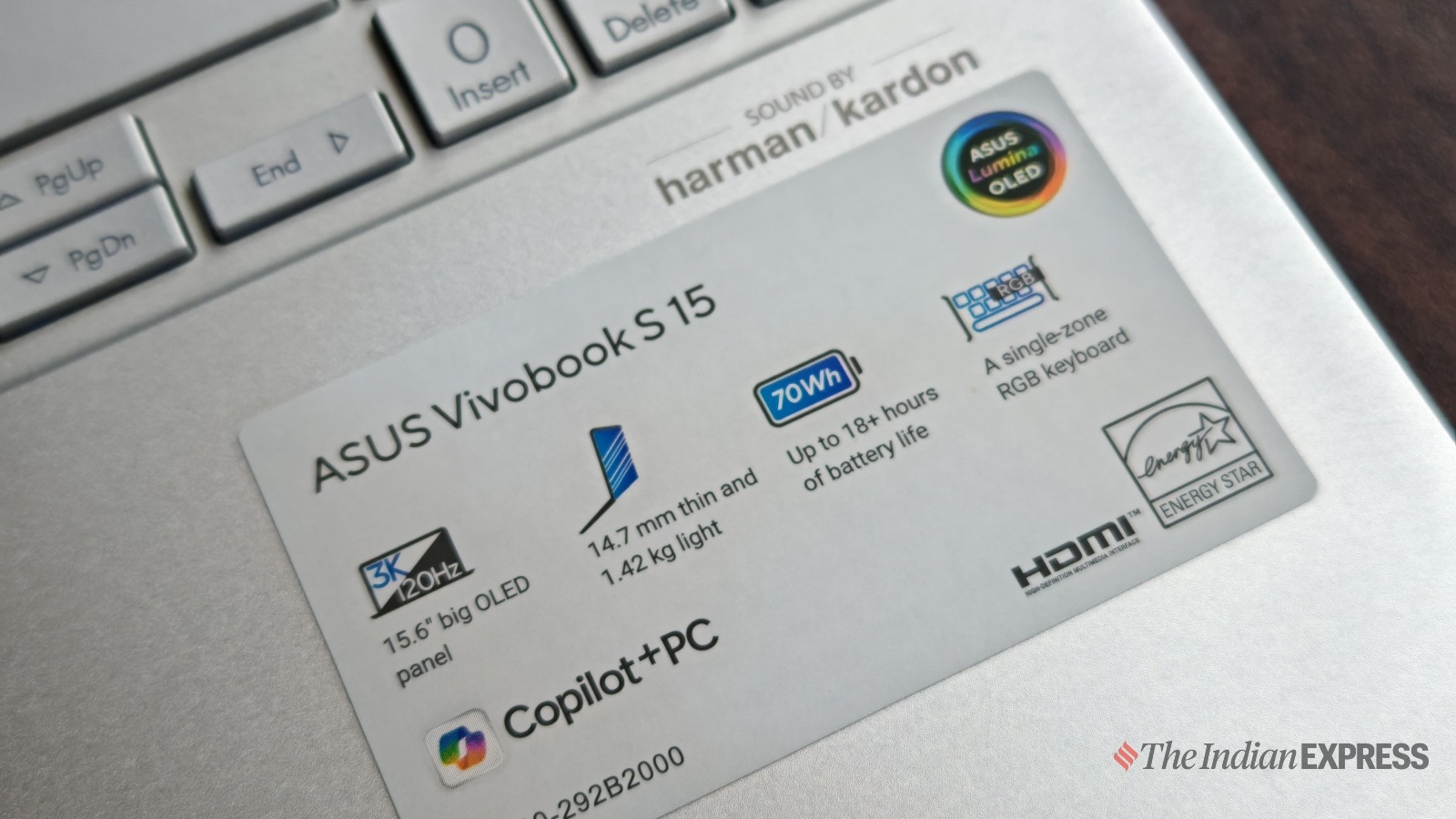 The display is sharp and vivid. (Image credit: Vivek Umashankar/The Indian Express)
The display is sharp and vivid. (Image credit: Vivek Umashankar/The Indian Express)
Asus has managed to pack what could possibly be one of the best displays ever featured on a laptop of this class. The 15.6-inch OLED screen on this machine is sharp, thanks to its 3K resolution, fast with a 120Hz refresh rate, and it is also bright with up to 600 nits of peak HDR brightness, which simply means, the screen will be visible even under direct sunlight. The only shortcoming, in my opinion, is that the display does not support touch input; other than that, it’s a ten-on-ten screen.
Thanks to its high resolution, the laptop is great for tasks like editing photos and videos, watching movies, and even gaming. Yes, the Copilot+ PC can easily handle some of the most popular AAA titles, more on this in the performance part of the review.
It can run most apps/software, save a few
 Most major developers have already released their ARM apps for Windows. (Image credit: Vivek Umashankar/The Indian Express)
Most major developers have already released their ARM apps for Windows. (Image credit: Vivek Umashankar/The Indian Express)
Can it run all my apps and software? This is the first query that most users might have considering it’s an ARM-based Copilot+ PC. The simple answer? Yes, it can. I found out that some of the most popular apps that I use on a laptop have already been ported to ARM for Windows, which includes Google Chrome and apps like VLC.
Story continues below this ad
However, I did have some issues with the VPN app issued by my employer. I was able to install it but when I tried to open it, it would crash. This could be an issue for those who depend on some legacy apps and this situation is likely to improve in the coming days.
The laptop has two fans, and surprisingly, for most of my testing, it stayed quiet. Even while gaming, I could hardly hear the fan noise, which is unlike any Windows PC I have tested so far. While the whole laptop did stay cool to the touch, on the left side, where I connected an HDMI port, USB-C charging, and a USB-C hub, I could feel some heat being generated, especially on the bottom part.
What does a Copilot+ branded AI PC mean?
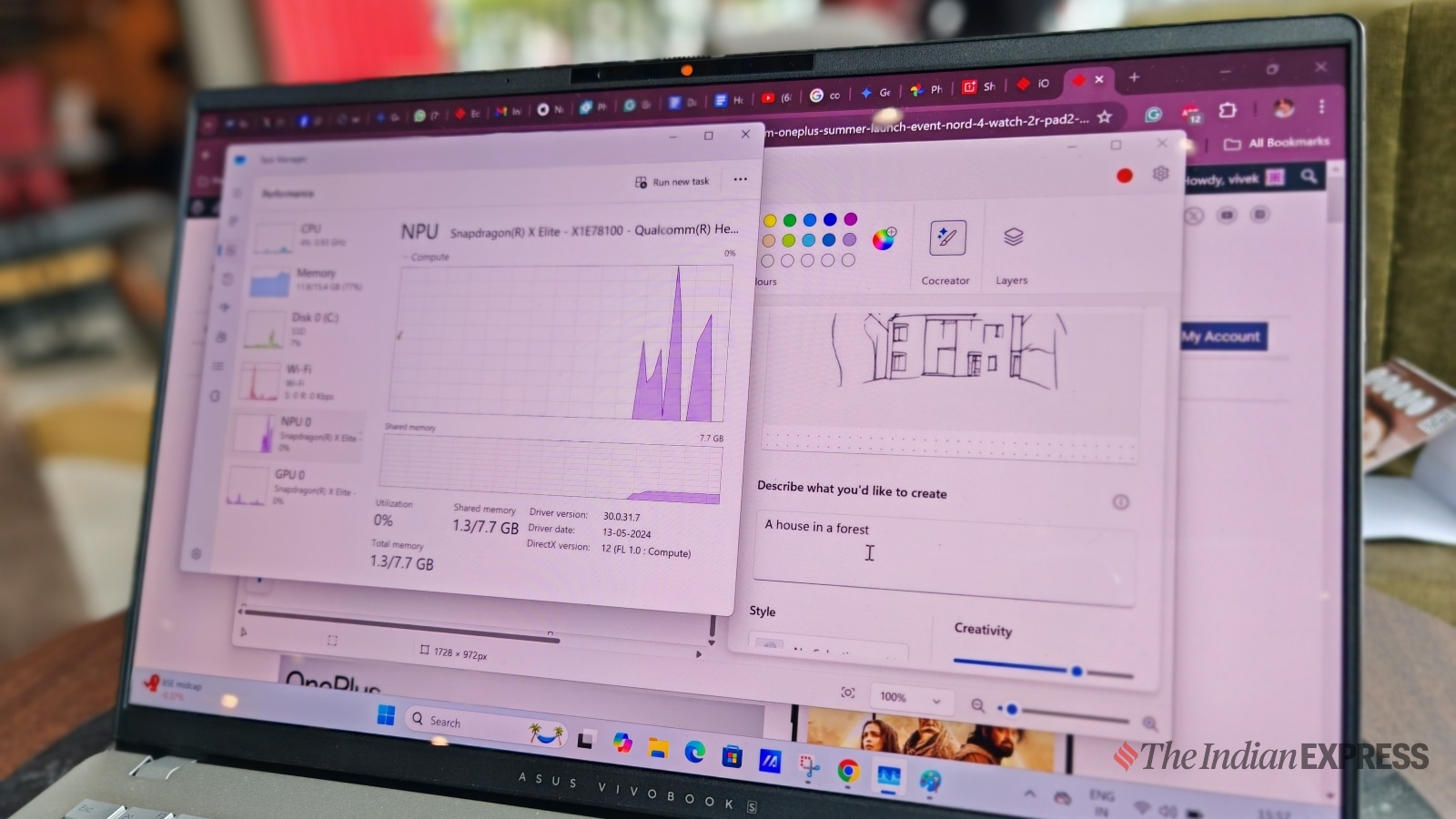 The dedicated NPU can handle AI tasks efficiently. (Image credit: Vivek Umashankar/The Indian Express)
The dedicated NPU can handle AI tasks efficiently. (Image credit: Vivek Umashankar/The Indian Express)
The processor powering the Asus Vivobook S15 Copilot+ PC also makes it an AI laptop with several on-device generative AI capabilities such as Cocreator on the Paint app, which can transform crude sketches into AI-generated images in seconds. Despite the feature being powered by the neural processing unit (NPU) on the Snapdragon X Elite chip, one needs to have an active internet connection for this feature to work, and as of now, there is no information on when ‘Recall’, the Copilot+ PC’s headline feature, comes to users.
To call a laptop Copilot+ PC, it should have a dedicated NPU with at least 40 trillion operations per second (TOPS) of AI performance, and the NPU on the Snapdragon X Elite can offer 45 TOPs of AI performance.
Story continues below this ad
For now, there aren’t many practical instances of how an AI laptop could make our lives easier, but the future is definitely bright.
It can play GTA 5 but not some retro games
I was able to install the popular video game store Epic Games on the Asus Vivobook S15 Copilot+ PC where I enjoyed hours of GTA: 5 without any compatibility issues, and I got an average frames per second of around 65 at 1080p resolution and medium graphics settings. The gameplay was fairly smooth, however, I did notice occasional frame drops. Similarly, I was also able to install DOOM 64, but that game would simply crash every time I tried to open it.
ARM-ready benchmarks
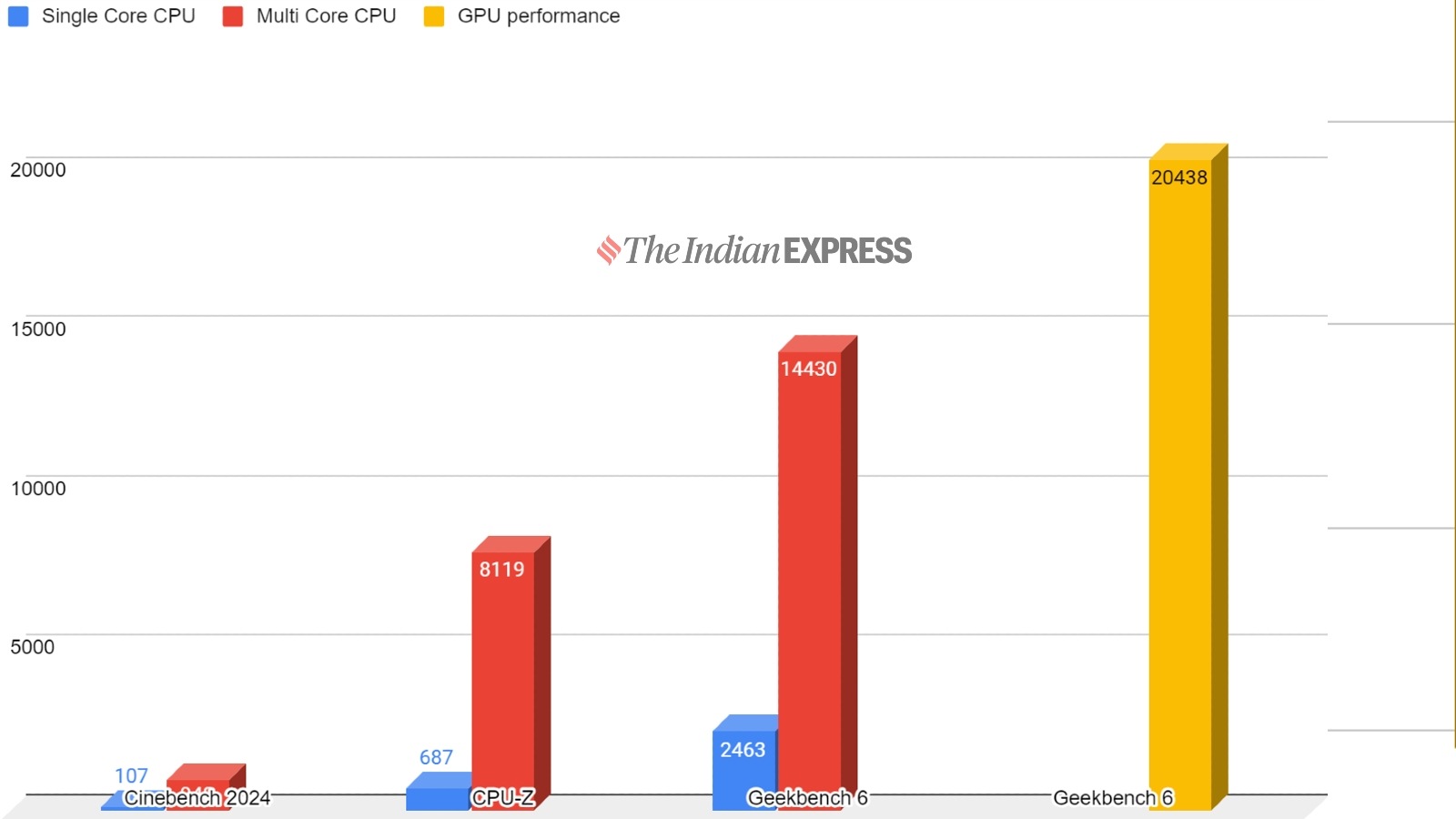 This laptop can play GTA 5. (Image credit: Vivek Umashankar/The Indian Express)
This laptop can play GTA 5. (Image credit: Vivek Umashankar/The Indian Express)
I was quite surprised when I spotted ARM-specific benchmarking apps that I usually test on Windows laptops where the multi-core performance of the Snapdragon X Elite X1E78100 was slightly higher than that of the Apple M3 Pro, however, the M3 Pro did have a slight edge over the X Elite in single-core performance. We also got a similar result on other popular benchmarking platforms like Geekbench 6 and CPU-Z.
Here are the benchmark numbers of the Snapdragon X Elite X1E78100-powered Asus Vivobook S15 Copilot+ PC.
Story continues below this ad
All-day battery life guaranteed
Another clear advantage of a Qualcomm-powered Asus Vivobook S15 Copilot+ PC is the battery life. While the company claims 18+ hours of battery life, in my usage, I got around 10 to 12 hours of battery life with continuous web browsing and video streaming on platforms like YouTube. It also charges quickly, thanks to USB-PD fast charging support.
An excellent everyday AI PC
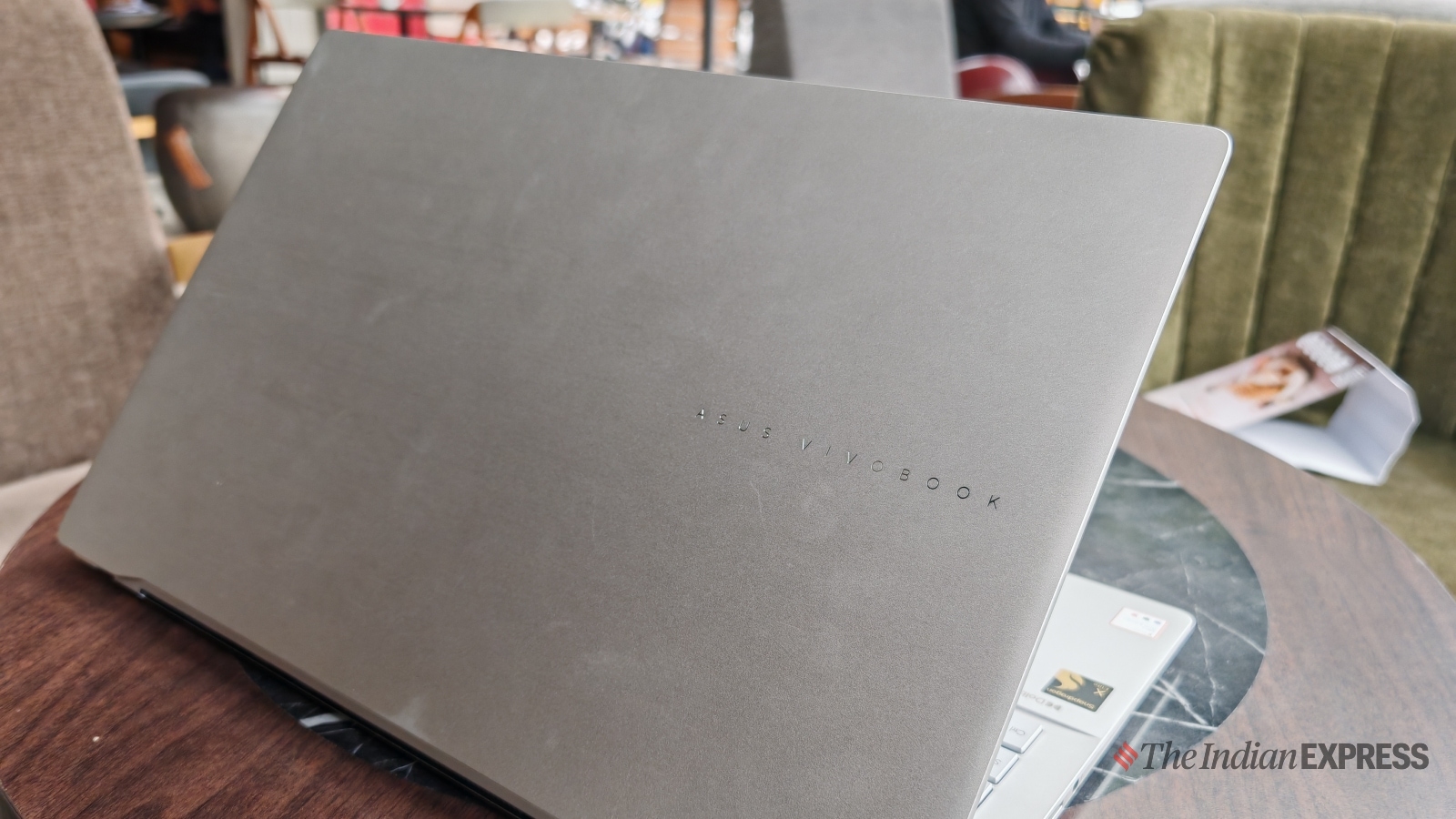 This laptop can handle it all. (Image credit: Vivek Umashankar/The Indian Express)
This laptop can handle it all. (Image credit: Vivek Umashankar/The Indian Express)
To sum it up, the Asus Vivobook S15 Copilot+ laptop can be considered an excellent everyday PC. Despite being powered by a fairly new platform, the OS is very stable and the chip is capable enough to handle most tasks with ease. On top of that, one can also play AAA games, however, there are compatibility issues with some titles. If you are ready to embrace the wave of new-age AI PCs, this is probably the laptop worth considering.
| Pros | Cons |
| Extensive I/O options (full-sized HDMI, USB-A, USB-C, microSD reader) |
Some compatibility issues with legacy apps and software |
| Lightweight and sturdy design (1.42 kg) |
No touch input on the display |
| Bright, vibrant, and vivid 3K OLED display with 120Hz refresh rate |
Limited practical applications of AI features currently |
| Capable of running most popular apps and software |
Occasional frame drops in demanding games |
| Dedicated NPU for AI tasks with 45 TOPS of performance |
Some older games may have compatibility issues |
|
Quiet operation with efficient cooling |
|
|
All-day battery life (10-12 hours) with fast charging support |
|
|
Excellent everyday performance for most tasks and AAA gaming |




