HP Omnibook X powered by Snapdragon X Elite tested: Full Review

I still remember when I was live blogging during a launch event, and my notebook’s battery died in the middle of it. It was embarrassing, and that incident made me switch to the M-series MacBook Air.
Since then, I’ve tried to return to Intel-powered laptops but haven’t been able to due to persistent and increasingly complex issues. However, using the HP Omnibook X Copilot Plus PC —with its Qualcomm Snapdragon X Elite instead of an Intel chip and its specs meeting the Copilot Plus standard—has been refreshing.
The Omnibook X represents a significant step forward for Windows laptops with its lighter body, impressive Qualcomm silicon, and improved battery life. Maybe that was missing from previous-generation Windows notebooks: Smartphone-like power efficiency and battery life.
Here’s my review.
HP Omnibook X price in India (as reviewed): Rs 139,999
A design that exudes professionalism
I travel for work a lot, and it’s natural for me to choose a lightweight notebook. (Image credit: Anuj Bhatia/Indian Express)
The Omnibook X’s design is minimalist, featuring a reflective HP logo on the lid and a “Meteor Silver” chassis, which gives it a professional look. I wouldn’t mind taking this device to the office or a co-working space.
You might call it boring, but that’s not a dealbreaker for me. That being said, it’s a sturdy laptop made of aluminium. I also appreciate how flat the notebook sits on a desk and the lid can be closed with one hand. It’s lightweight as well, weighing just 1.34 kg, so you’ll hardly notice it in your backpack. Carrying it from the meeting room to the desk is effortless. It remains a compact, lightweight, and portable machine, designed for IT professionals, journalists, or marketing executives.
As for connectivity, the Omnibook X comes with two USB Type-C ports (supporting Power Delivery and DisplayPort 1.4), a 3.5mm headphone jack, and a legacy USB Type-A port, which is rare to see on a premium thin-and-light notebook. There is also Wi-Fi 7 for wireless connectivity, though no SD card reader exists.
Bright display and delightful keyboard
 On an average day, I use my laptop more than any other device, more than my iPhone. (Image credit: Anuj Bhatia/Indian Express)
On an average day, I use my laptop more than any other device, more than my iPhone. (Image credit: Anuj Bhatia/Indian Express)
You get a 14-inch, 2240 x 1400-pixel resolution touchscreen display with a 60Hz refresh rate and a peak brightness of 300 nits. I wouldn’t call it a stunner (I wish HP had opted for an OLED panel), but I found the Omnibook X screen quite satisfactory in daily use. It wasn’t perfect, with wider bezels than I’ve seen on similarly priced notebooks, but it offered a consistent experience and strong colour performance.
Story continues below this ad
The screen is just right for consuming content, which I do a lot during lunch and breakfast, as well as for editing pictures. The speakers are excellent—loud and clear.
Similarly, you can expect the keyboard to be fantastic. I have been reviewing HP laptops for years, but typing on this keyboard for the first time was delightful. The key depth is excellent. The keys are larger, with ample space between them, and I can achieve a typing speed of around 75 to 85 words per minute with an accuracy rate of approximately 98 per cent. The backlit keyboard is one of the nicest on the market right now.
The power button in the top right of the keyboard also functions as a fingerprint sensor. The touchpad is as responsive and smooth as ever, with excellent multi-touch handling capability. I have never felt the need to plug a mouse into my Omnibook X; So, yes, the trackpad is that good.
Performance is shockingly good
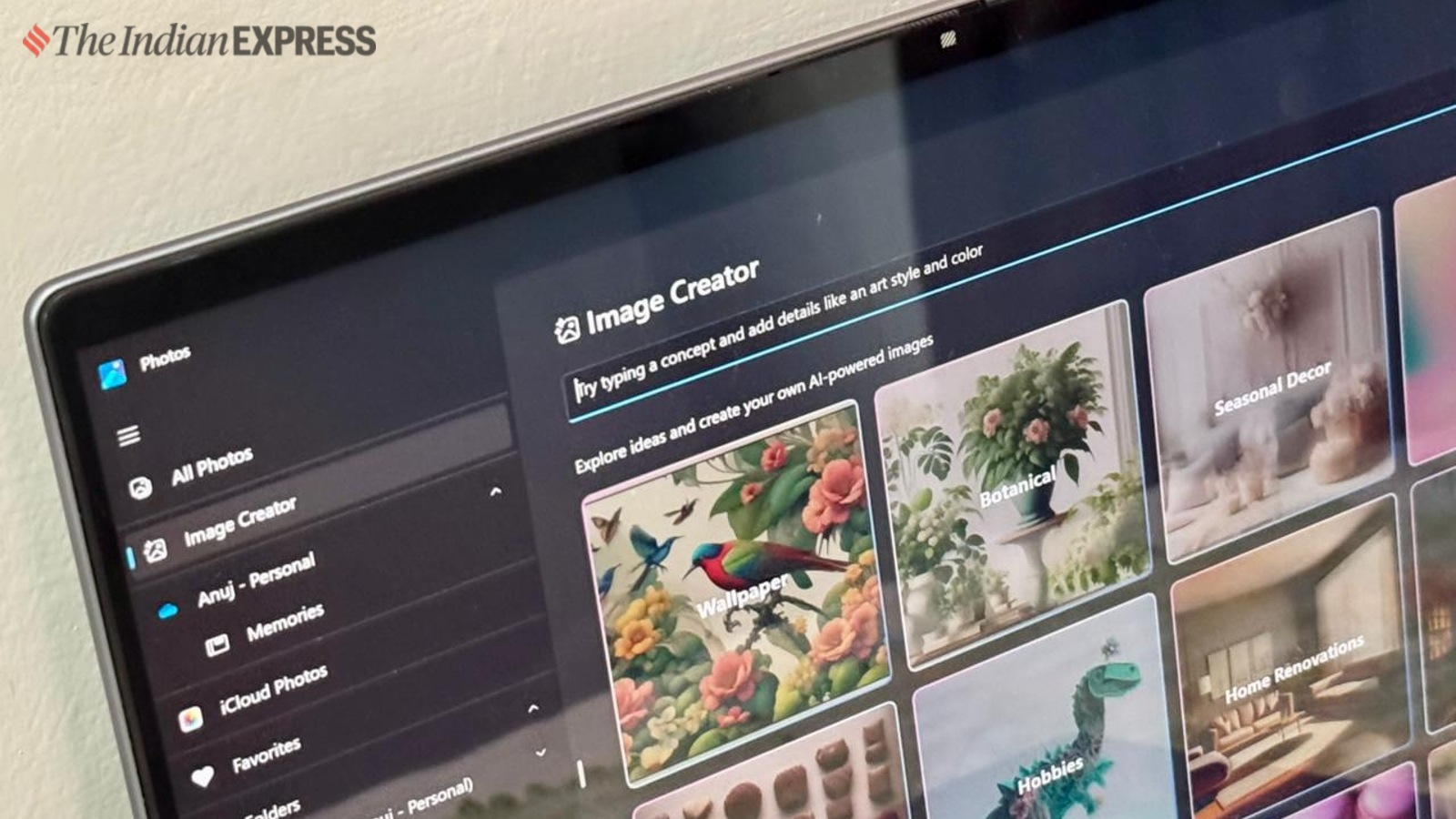 Perhaps most noticeable for me has been the notebook’s battery life. (Image credit: Anuj Bhatia/Indian Express)
Perhaps most noticeable for me has been the notebook’s battery life. (Image credit: Anuj Bhatia/Indian Express)
The 14-inch Omnibook X ships with the Snapdragon X Elite X1E-78-100 chipset, making a huge difference. This is not an Intel-powered chip typically found in computers. Instead, Qualcomm—the company best known for powering smartphones with mobile chips—is behind the Snapdragon Elite X processor.
Story continues below this ad
This chip features 12 cores—eight performance cores and four efficient cores—along with an Adreno GPU. My review unit had 16GB of RAM and 1TB of SSD storage. The raw specs, as you might call them, are more than enough for me. Even with all this power, the fans rarely ramp up (the Omnibook X isn’t fanless, however), and the laptop remains silent most of the time.
I have been receiving numerous requests for information about the performance of the Snapdragon Elite X chip in the past few days. Everything about this laptop is brand new, and I can definitely feel it. There is a significant speed increase compared to an Intel laptop. Honestly, the chip surpasses anything we’ve seen in a Windows notebook. In fact, I had a similar feeling when I used the first M-series MacBook Air, which is how I would describe the Snapdragon-powered HP Omnibook X.
I used the Omnibook X just like any other laptop I review. If you’re curious about the specs, the chip inside is based on a 64-bit ARM architecture, similar to the chips found in smartphones. This promises the same power efficiency and longer battery life as those used in mobile devices. This means the chip is different from the traditional x86 processors from Intel that we’ve seen in computers for years.
Apple, too, is powering its new Macs with M-series chips, which are based on ARM designs used in the iPhone and iPad. So, Apple’s Mac is the only real competition for Snapdragon-powered Windows notebooks, and in this case, the M3 MacBook Air (review) is a legitimate competitor—at least, I see it that way.
Story continues below this ad
I spent last week with this device and used it for everything I could do on a computer. I primarily used it to write and edit stories on Google Docs, edit photos, use WhatsApp Web, attend multiple calls, and post updates on LinkedIn. It handled all of that with ease. I would say I had the same experience on a premium Intel-powered notebook or an M3 MacBook Air.
There were no stutter, lag, or overheating issues (which I’ve experienced a lot with Intel laptops lately), and I could open 25 Chrome tabs simultaneously. This is what the average consumer expects from a notebook. The Omnibook X is an excellent day-to-day laptop if you’re not gaming or doing professional video editing.
Battery life is better on Snapdragon-based Windows machines than on Intel-powered laptops, and I can sense it. Most days, I got anywhere between 9 to 10 hours with the screen set at around 50 to 60 per cent brightness. There were days when the battery lasted up to 12 hours, but it depends on the apps you are running and how much time you spend on the computer.
In my case, I start my day very early and turn off my computer only in the evening. As I’ve already mentioned, I run a lot of tabs and write extensively during the day, all of which impact the battery life.
Story continues below this ad
Many of you may be concerned about whether all Windows apps run flawlessly on Snapdragon X laptops. I think it’s a valid concern because most Windows apps are still compiled for x86 processors, meaning ARM computers have to use emulation to make apps compatible. However, as I can already see, Snapdragon X chips are significantly better at emulation than previous-generation ARM processors. The apps I tested were all natively ARM-compatible and included some big names such as Google Chrome, Firefox, Microsoft Edge, Spotify, Netflix, Prime Video, Microsoft Office, and Adobe Photoshop. However, there are still Windows apps and games that simply refuse to run. It shouldn’t be a major issue if you don’t need them.
AI is a work in progress, and the tools need polishing
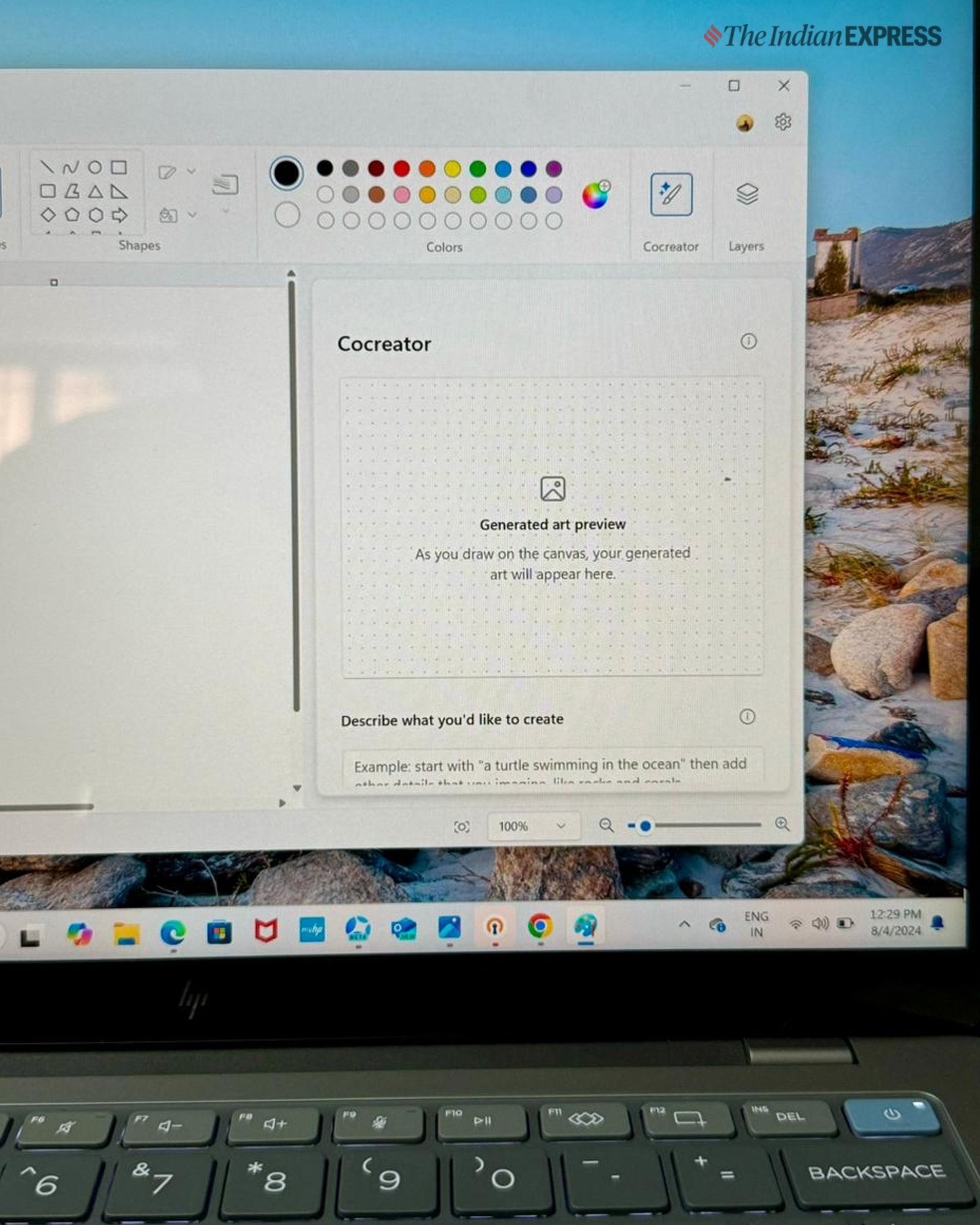 The Omibook X is an excellent upgrade over older Windows notebooks and is speedier than the previous Intel versions. (Image credit: Anuj Bhatia/Indian Express)
The Omibook X is an excellent upgrade over older Windows notebooks and is speedier than the previous Intel versions. (Image credit: Anuj Bhatia/Indian Express)
If the hardware is superior, AI tools still need some polishing. This became apparent after I got a feel for the Snapdragon X Elite laptop and spent more time with its built-in AI tools. An AI PC’s heart is an NPU (Qualcomm claims 40 TOPS of AI performance on a Copilot Plus PC) that handles AI workloads, but the early experience feels somewhat simplistic.
The first thing you’ll notice on the Omnibook X is a dedicated Copilot key on the keyboard that provides instant access to Microsoft’s Copilot AI chatbot. However, it’s a cloud-based solution and doesn’t fully leverage the on-device capabilities of a Copilot Plus PC. I also tried MS Paint’s new Cocreator feature, which allows you to write a prompt for what you’re attempting to draw, and the AI generates a drawing to match your imagination.
It’s a fun feature, though. The Live Captions feature is more useful, as it can translate languages in real time. The webcam also includes new effects that can be applied during video calls. It would be great if Microsoft had shipped its Recall feature, but it’s been delayed for now, citing privacy concerns.
Story continues below this ad
Should you buy the HP Omnibook X Copilot Plus PC?
 The 14-inch screen size is just right for typical window tasks. (Image credit: Anuj Bhatia/Indian Express)
The 14-inch screen size is just right for typical window tasks. (Image credit: Anuj Bhatia/Indian Express)
Although nothing is perfect, HP’s new Snapdragon-powered Omnibook X notebook comes close to the MacBook Air M3. It addresses some of my previous main concerns. Additionally, it has introduced some unexpected changes that could influence the future look of PCs.
|
HP Omnibook X Copilot Plus |
|
| Pros | Cons |
| Solid hardware |
Not all x86 apps run well |
| Excellent keyboard |
“AI Experiences” aren’t great |
| Long battery life | |
| Cool running | |
| Windows Hello | |




