Logitech Pop Icon Combo (Keys + Mouse) review

Artificial intelligence (AI) is literally everywhere—in your smartphone, laptop, and the apps you use daily. Logitech, however, thinks it would be cool to add AI to its keyboards and mice in a way you might not expect. Its new Pop Icon keyboard and mouse are both colourful and professional, and with the help of Logi Options+, you can not only customise the keyboard and mouse interface but also configure them to open ChatGPT with one click and even access Logitech’s AI Prompt Builder. AI will likely continue becoming a bigger part of the tech gadgets we use every day, whether you like it or not. I tested Logitech’s Pop Icon Combo to see whether AI is as useful on a keyboard and mouse as the company claims. Here’s my review.
Colourful but no more a mechanical keyboard
Two years ago, Logitech debuted the Pop Keys wireless mechanical keyboard, which was not only vibrant and colourful but also featured unusual round keytops that gave it a retro vibe. I’ll be honest: although I liked the Pop Keys, it wasn’t something I’d want to use in an office or coworking space. The Pop Icon, however, swaps the clicky mechanical key switches for quieter, low-profile, more traditional chiclet-style keys. If the original Pop Keys was reminiscent of a typewriter, this one looks and feels more like a standard keyboard. In the end, it all comes down to personal choice.
Logitech Pop Icon Keys feature a sleek design with customisable action keys for enhanced productivity. (Image: Anuj Bhatia/The Indian Express)
Anyway, Logitech’s Pop Icon Keys still retain bright colours and can be purchased in lilac, graphite, off-white, and rose colour schemes. My review unit came in all black with neon-green lettering on the key labels. It has a professional look, but there’s still a touch of cheerfulness and fun in the design. There’s also a matching mouse for each of the Pop Icon Keys’ colourways.
The Pop Icon Keys use keycaps that are rounded-off squares and have a more traditional look—similar to those found on most keyboards for decades. The keyboard also uses membrane switches instead of mechanical ones, which gives it a silent sound profile. The Pop Icon keys themselves are a pleasure to type on. The keyboard is very stable and doesn’t move while typing. Its size is just right—not as large as traditional keyboards and not so small that it feels designed for tablets.
It’s probably a good thing, given that it’s a familiar keyboard, making for a natural typing experience for me. The keyboard features a lower profile and quieter keys, and the experience is still great. It took me just a few minutes to get used to the Pop Icon Keys, and it won’t take long before your fingers find the right keys and you start typing like a pro.
 Logitech Pop Icon Mouse has a minimalist look with AI customisation for a smarter workflow. (Image: Anuj Bhatia/The Indian Express)
Logitech Pop Icon Mouse has a minimalist look with AI customisation for a smarter workflow. (Image: Anuj Bhatia/The Indian Express)
The keyboard takes two AA batteries, which are included. Logitech claims they will last three years before you need to change them. This is not a backlit keyboard, and I didn’t find that I missed backlighting as a key feature. However, if you work late at night, that would be the only reason I wouldn’t recommend this keyboard. The Pop Icon Keys is compatible with almost all major operating systems, including Windows, macOS, iPadOS, iOS, Android, ChromeOS, and even Linux. I paired the keyboard with my MacBook and iPad, and it works fine. Another advantage of a Logitech keyboard is how easy it is to switch between three paired devices using the first three keys in the top function row.
Story continues below this ad
Software (including AI) is key to experiencing this keyboard and mouse
Perhaps the feature I was most excited about was the ability to make the keyboard, including the mouse, more personalised and customised to my needs. Once you add it to your computer, the Pop Icon Keys will prompt you to install Logi Options+, Logitech’s customisation app. It’s a free tool that has evolved and continues to get better over time. So, the software allows you to customise certain keys of the keyboard (in fact, a total of 15 keys on the Pop Icon).
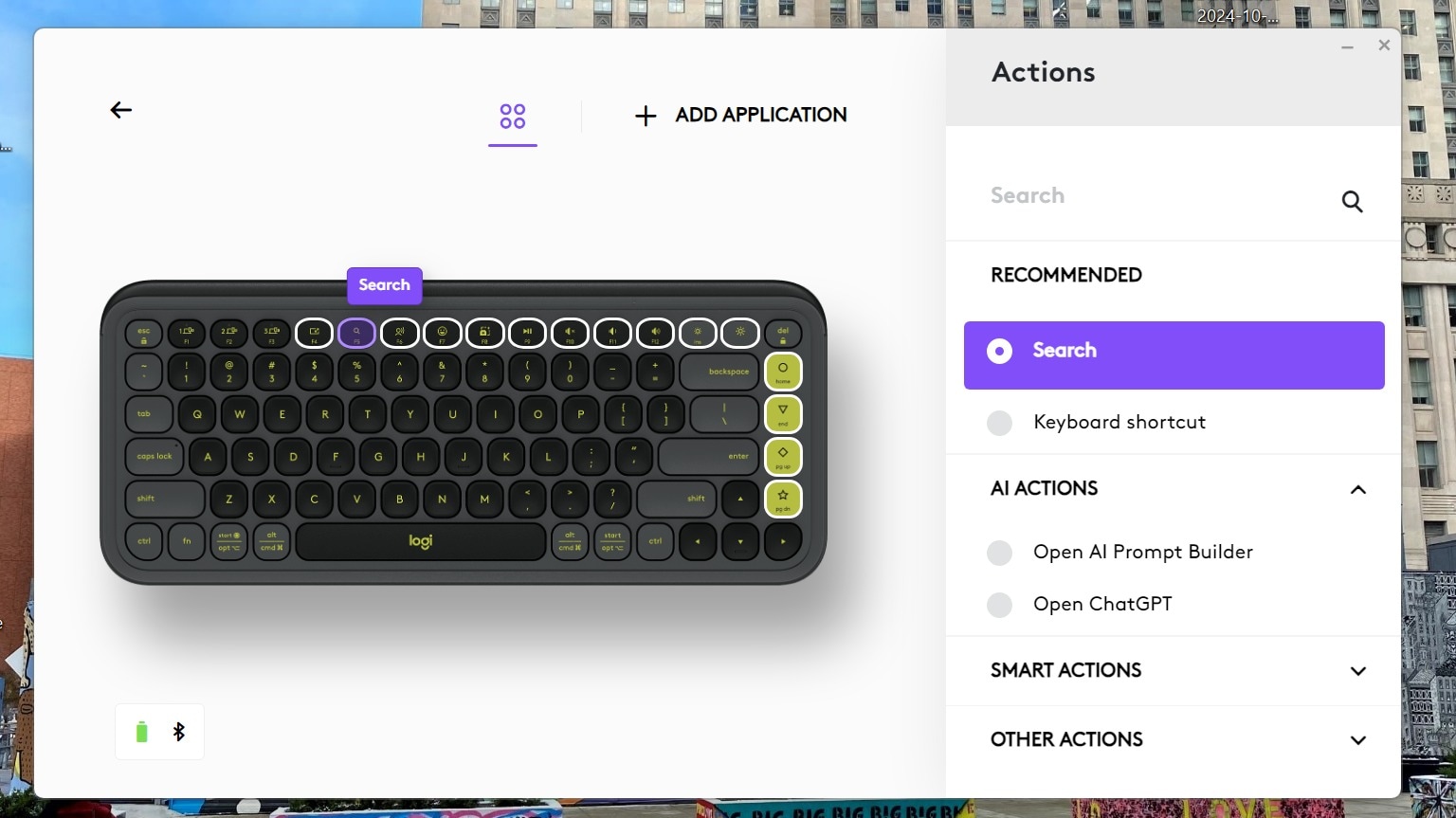 Customise your Pop Icon Keys with Logi Options+, enabling AI actions like search, prompt building, and more.
Customise your Pop Icon Keys with Logi Options+, enabling AI actions like search, prompt building, and more.
To change a key’s mapping, all you need to do is click on it and then choose from one of dozens of options, including recommended AI actions, smart actions that can be created on your own and other actions. You can also assign a keyboard shortcut to a key or have it open a particular file or folder. It’s actually useful and a great productivity feature I must say, with the one limitation that custom keys are only available on the top row. I was particularly impressed by Smart Actions, which let you perform a series of actions with one button press.
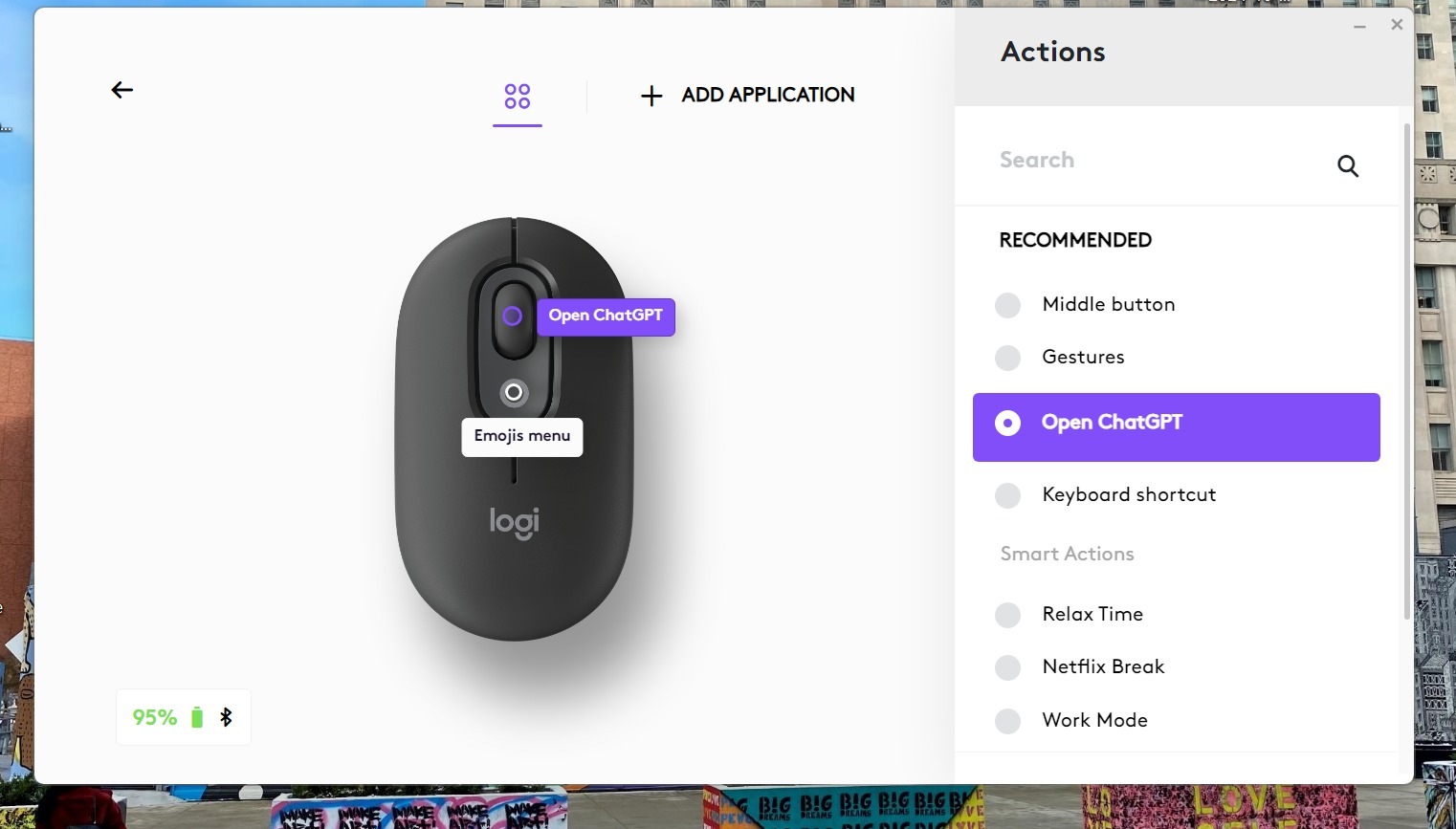 Logitech Pop Icon Mouse lets you open ChatGPT with a single click along with enhancing productivity with custom gestures and shortcuts.
Logitech Pop Icon Mouse lets you open ChatGPT with a single click along with enhancing productivity with custom gestures and shortcuts.
The Pop Icon Keys is heavy on customisation, and the four keys on the far right “action keys” may seem preset for a home, end, page up, and page down button but can be fully customised to open ChatGPT, Spotify, Adobe Firefly, or Windows Copilot. You name the programme, and those keys can be customised accordingly.
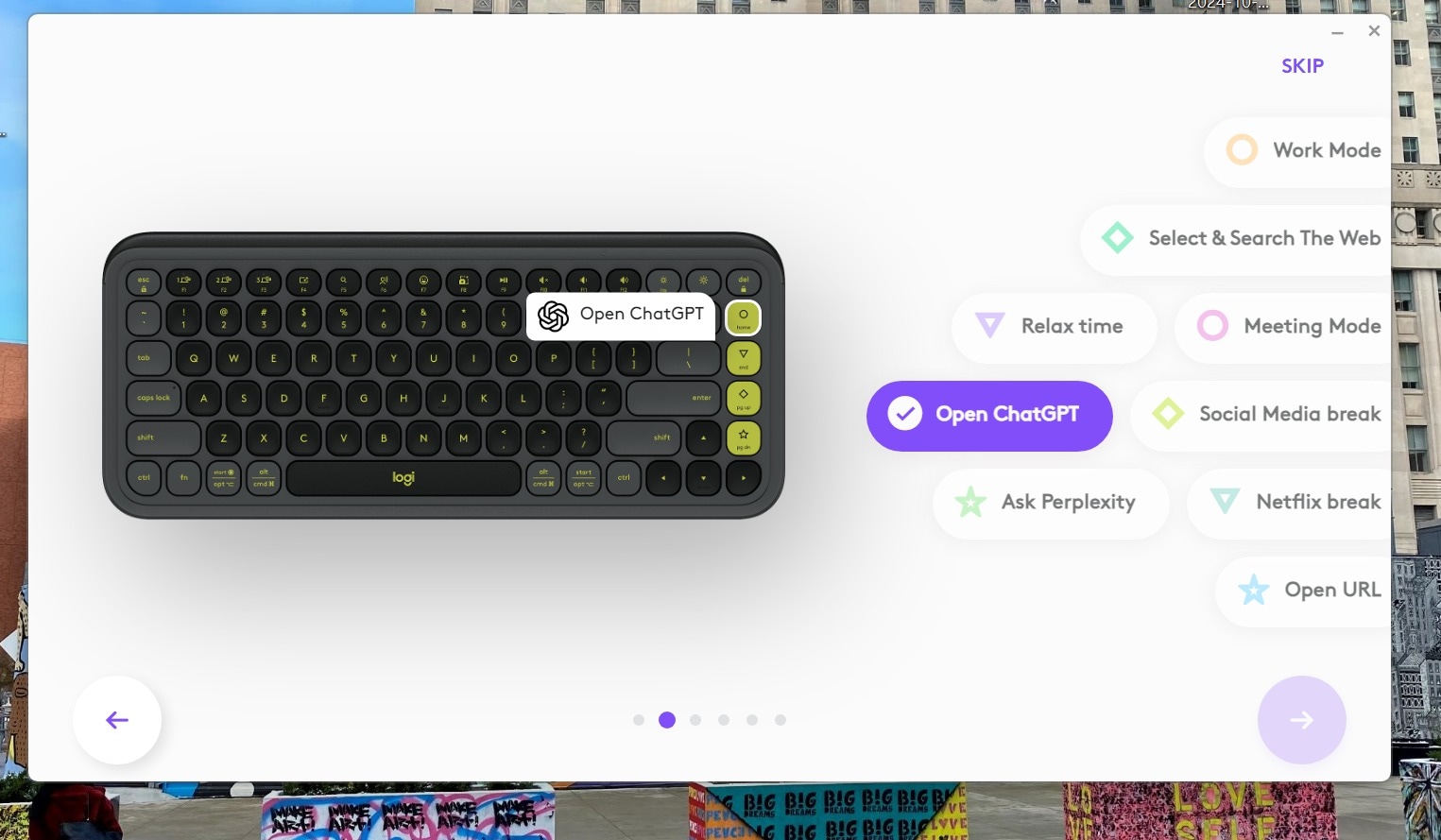 Configure your Logitech Pop Icon Keyboard to seamlessly open AI-powered tools like ChatGPT for efficient multitasking.
Configure your Logitech Pop Icon Keyboard to seamlessly open AI-powered tools like ChatGPT for efficient multitasking.
However, Logitech takes it further and adds an AI functionality keyboard through the Prompt Builder. When you launch the AI Prompt Builder (add to the mouse button or the keyboard), you’ll get this window.
Story continues below this ad
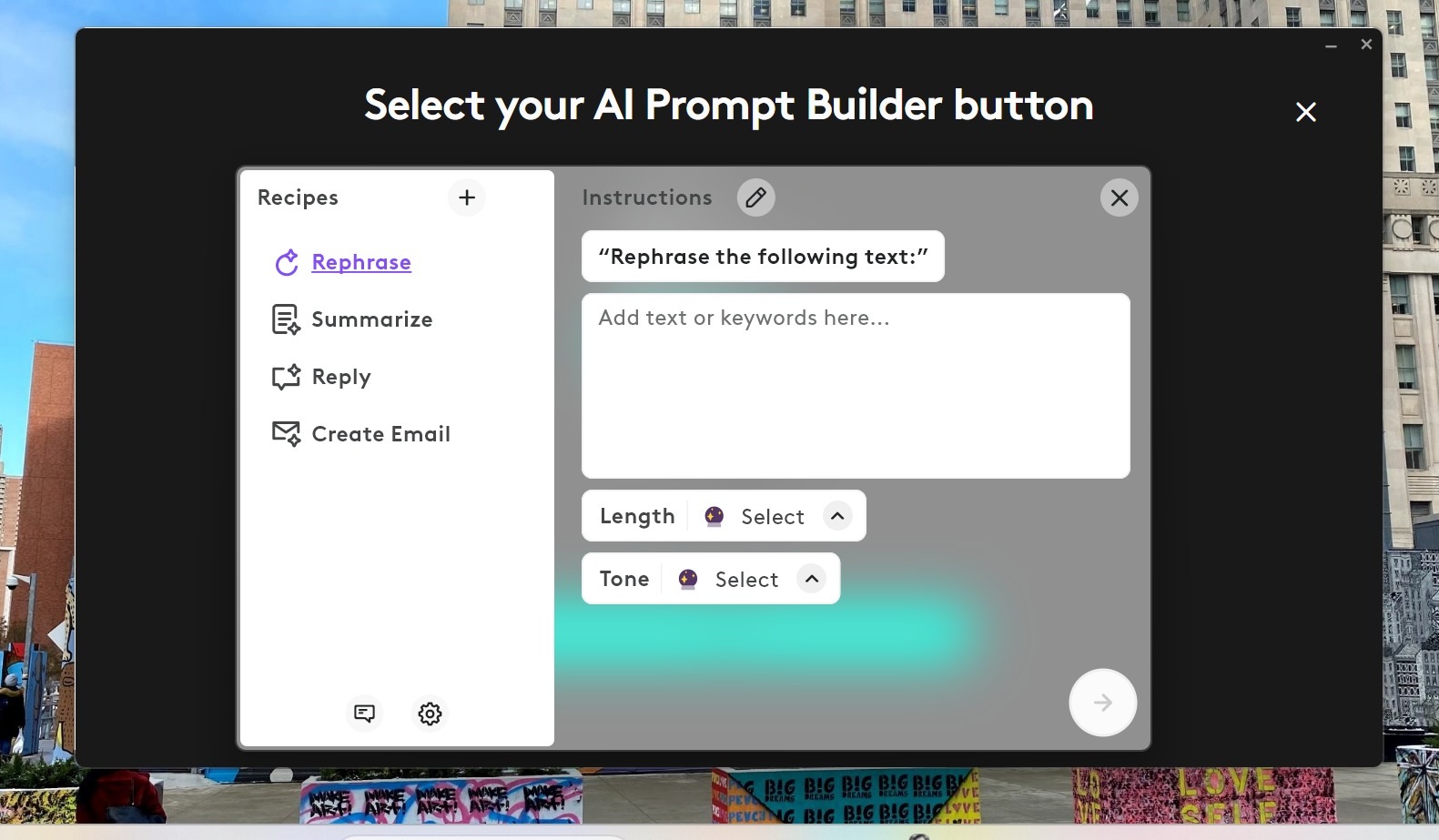 Logitech AI Prompt Builder offers quick actions like rephrasing, summarizing, and email creation with just a few clicks.
Logitech AI Prompt Builder offers quick actions like rephrasing, summarizing, and email creation with just a few clicks.
On the left side are a set of ‘recipes’, which essentially represent the parameters of your request. On the right is your window for providing content. If you select something in your document before hitting the AI button, you’ll see that selection in the ‘Add text or keywords’ area. You can also specify the length of the response and the style. These ‘recipes’ are helpful, and you can add more. There’s a lot to explore in the AI Prompt Builder, honestly. Right now, the Prompt Builder is only compatible with ChatGPT.
Should you get the Logitech Pop Icon Combo?
The Logitech Pop Icon Keys is certainly a fun keyboard. It has laptop-style scissor-switch keys and programmable action keys, and the AI integration is novel, if not a must-have. The ability to customise both the keyboard and the mouse impressed me a lot. However, nothing matches a great typing experience, and the Pop Icon Keys excelled in that regard—at least for me.




